How to Take Smart Notes by Sönke Ahrens describes a strategy to improve understanding, remember what you read, and generate new ideas by taking notes.
Logseq is a tool for finding, collecting, and connecting related ideas that works well with the Smart Notes method. You can use it to take bullet point notes with headings and subheadings.
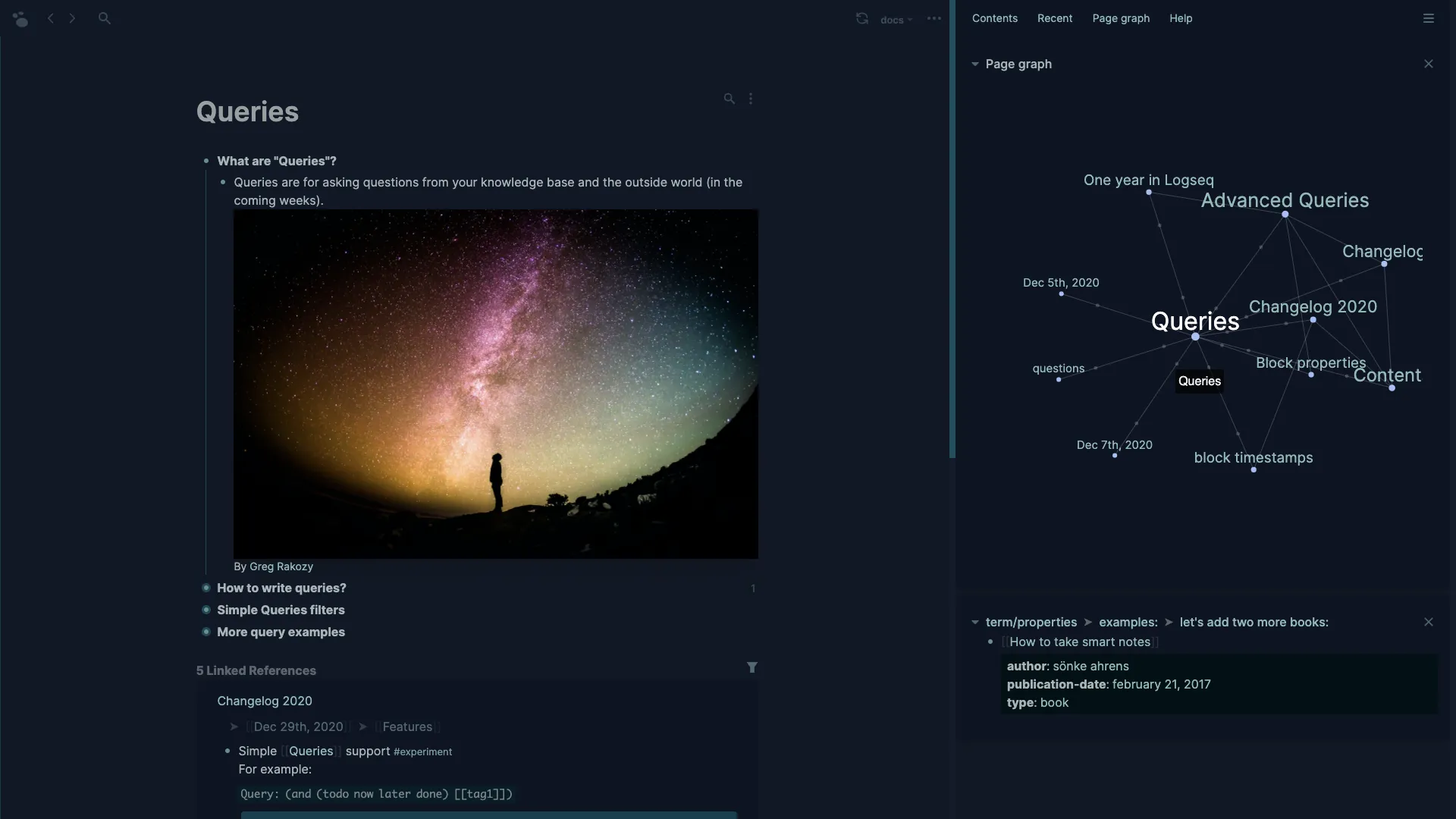
Summary and Impressions
The author of the book, Sönke Ahrens, describes a workflow to take notes on what you read, integrate notes into your total body of knowledge, and use your notes to generate new ideas. The book encourages you to take notes while reading in two phases. In the first phase, you take “fleeting notes” whenever you have a passing idea and “literature notes” when reading the source material. Next, you transform these into “permanent notes,” fully formed self-contained ideas in 1-3 sentences.
“Work as if nothing else counts but writing. An idea kept private is as good as one you never had”
I enjoyed this book; it warmed me up to the idea of notetaking. Before, I thought taking notes was busy work and unhelpful, but this book made me think of it as a form of active learning. The author emphasizes rewriting the source material in your own words, which is more effective for learning than just copying and pasting, underlining, or highlighting.
Logseq is an excellent tool for this workflow compared to tools that use a folder organization structure like Evernote, which makes it challenging to connect unrelated topics.
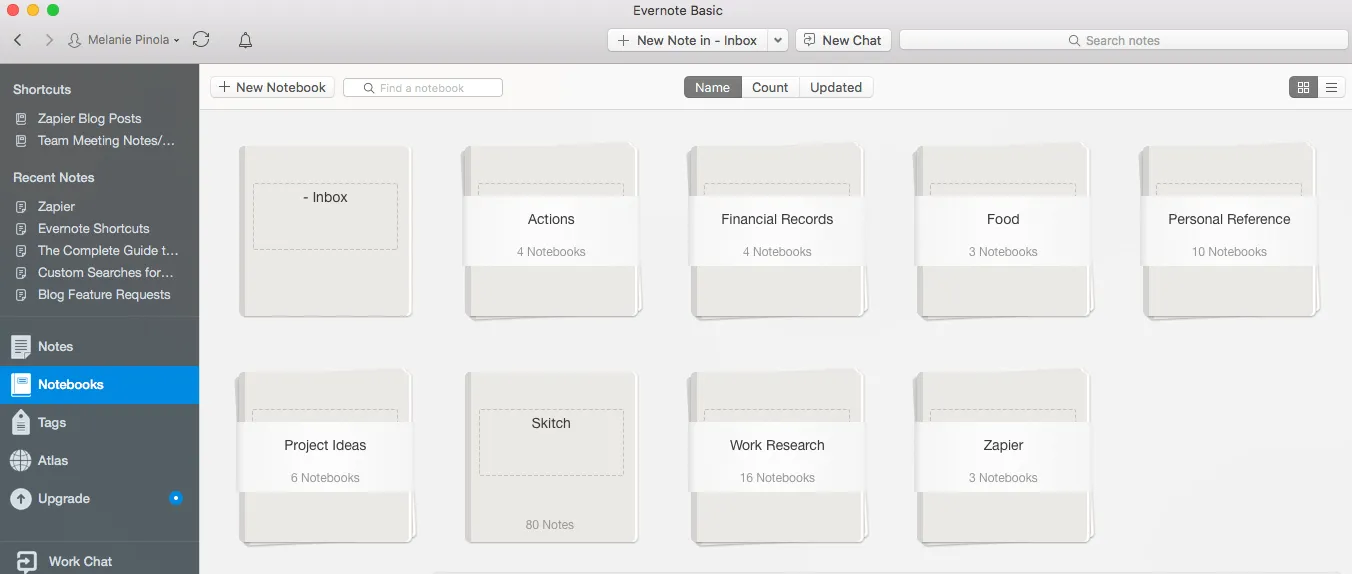
The problem with sorting by topic is you’re faced with the dilemma of adding either more notes to one topic which makes the letters harder to find or adding more topics and subtopics to it which causes the same problem at a higher level.
You can use the smart notes method for both idea generation and notetaking. The book advocates letting interesting topics emerge from your broad research rather than picking a topic and finding research that supports your points. Start with open-ended research before selecting a topic to write about.
The method originates from the technique called Zettelkasten, developed by the German sociologist Niklas Luhmann (1927-1998). He took notes on index cards with references to other notes rather than organizing them purely by topic. The author spends a lot of time detailing Luhmann’s method, and it’s a good source of inspiration. However, I don’t take his method too literally and try to leverage modern technology to enable workflows that weren’t possible for him.
Permanent notes
Permanent Notes are directed towards an audience who are ignorant of the thoughts behind the text and unaware of the original context. They are only equipped with a general knowledge of the field.
The emphasis of the workflow is to generate permanent notes: useful self-contained ideas in 1-3 sentences. These ideas are helpful in different contexts, and you should consider how these notes relate to existing notes.
For example:
Dunbar’s number states that humans can maintain close social relationships with at most 150 people.
Roth IRA contributions are not tax-deductible, but earnings can grow tax-free, and qualified withdrawals are tax and penalty-free.
A 5% improvement in some area of your life per year can mean that you are twice as good at something in 15 years.
Ideas for Permanent Notes
The criteria for a permanent note is the idea is “permanently” applicable outside the original context. These permanent notes live on pages related to topics such as “AWS Networking” or a page for the book I discovered the idea. In Logseq, the location of the note isn’t that important because you can embed and reference it on other pages.
Backlinks
The archivist asks which keyword is the most fitting. The writer asks under which circumstances will I want to stumble upon this note again, even if I forget it?
Backlinks are a beneficial feature to implement the smart notes notetaking workflow. Backlinks act as a tag that you can use to look up and group information and create a dedicated page for that tag that can house more developed thoughts. These pages are helpful for housing permanent notes.
When creating backlinks, we should consider under what circumstances we would want to discover this information later rather than the most descriptive keyword. Good keywords are usually not explicitly mentioned in the source material; they should relate to your existing notes and goals.
Examples of backlinks:
[[writing]][[productivity]][[how to take smart notes]]
Logseq makes it easy to discover backlinks later with the linked references view.
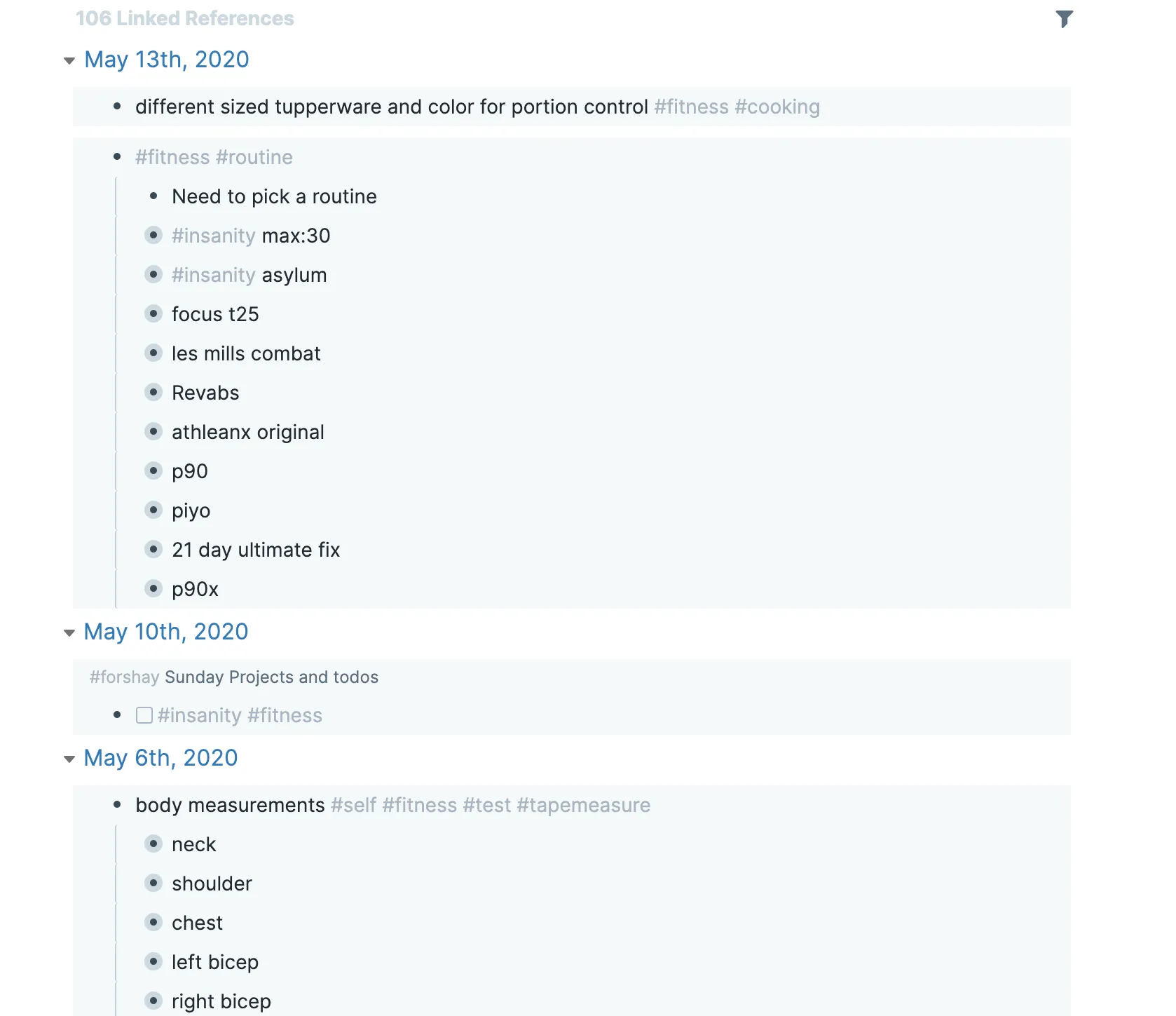
Index pages
Another useful concept is creating an index page that is meant to be the entry point to a topic and organizing other pages that may contain many links. These can include short descriptions to introduce a topic.
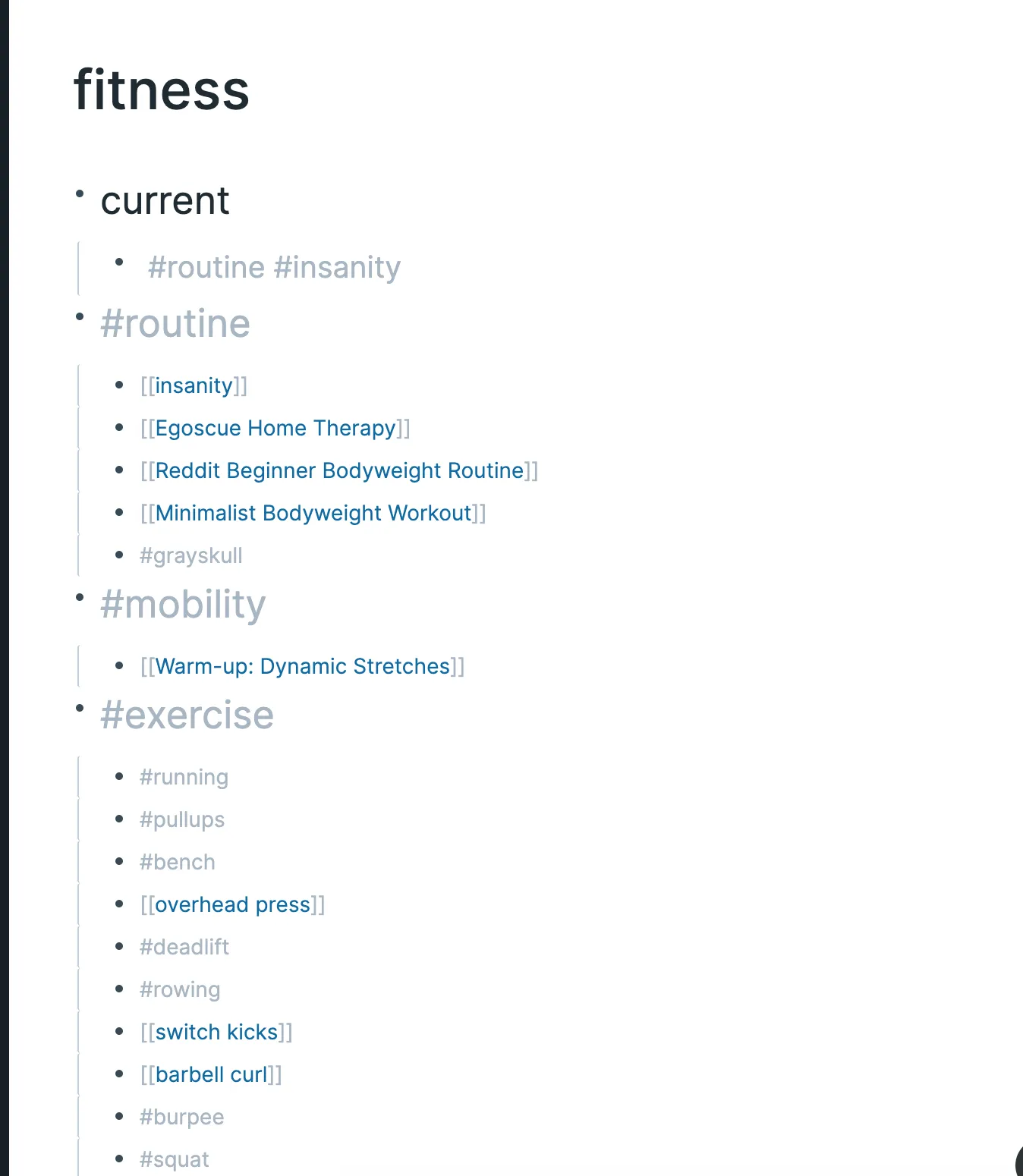
Smart Notes Method
1. Make fleeting notes whenever you have an idea
Sometimes you’ll spontaneously have an idea and want to write it down. These might be questions you have or ideas to investigate.
Logseq automatically creates a page for the current date; I use this to record thoughts as I have them. I try to record the ideas with two tags: one general and one more specific.
2. Make Literature Notes
The Smart Notes book encourages you to take notes on everything you read. Literature notes are short summaries of the source material and very selective use of quotations. I create dedicated pages on Logseq for the book or article I’m reading.
Notes from Designing Data-Intensive Applications
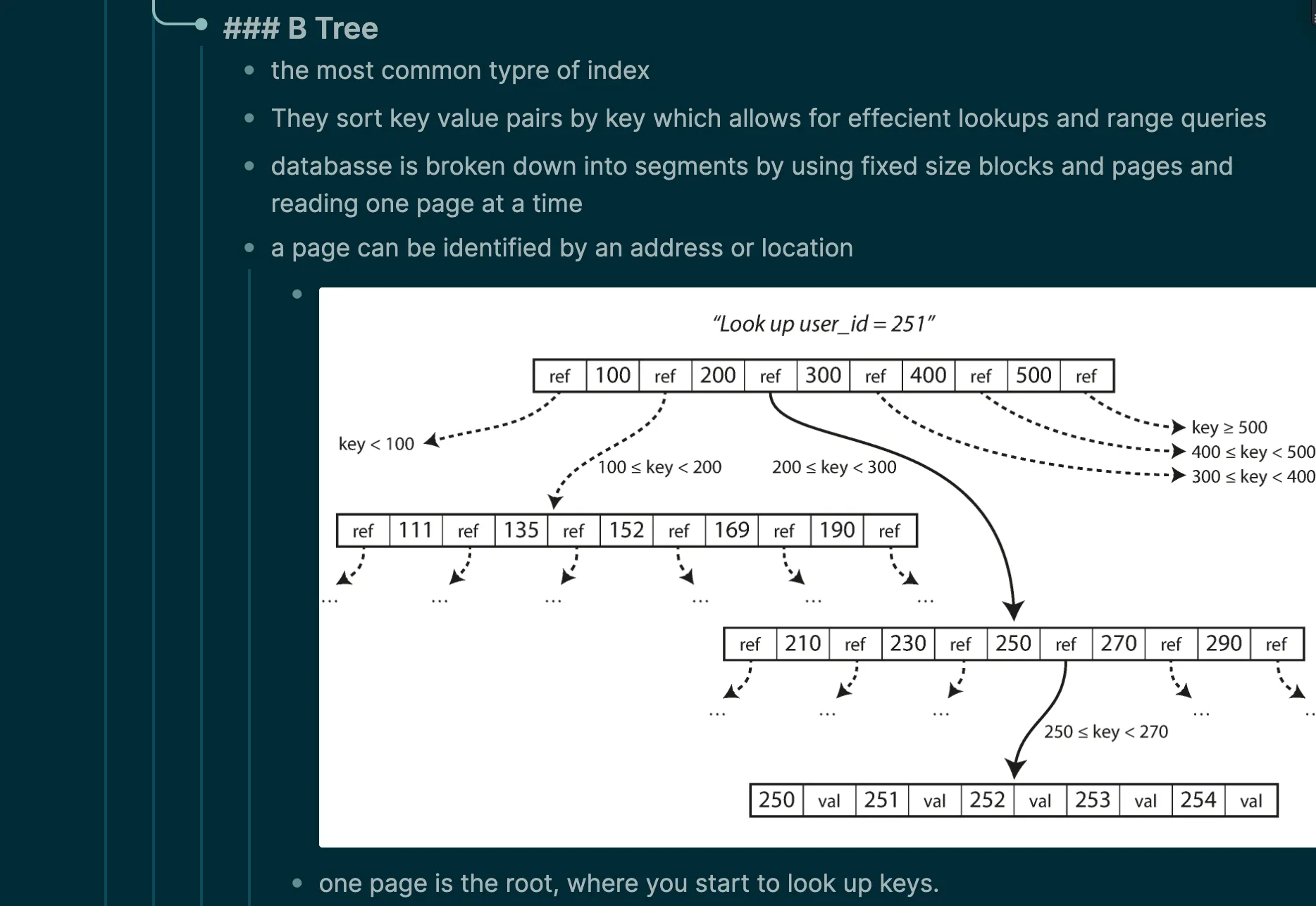
Whenever I read the source material, I link to the literature note page in my daily notes to remind me what I did that day and for organizational purposes.
3. Make Permanent Notes at the end of the day
The distinction between fleeting notes and literature notes is less important than between permanent notes and all other notes.
Turning fleeting notes into permanent notes
At the end of the day, I go through my daily notes, turn them into permanent notes, and put them on dedicated pages if they’re worthwhile. If the ideas aren’t valuable enough or need more development, I leave them on the daily notes so I can still discover them later.
Turning literature notes into permanent notes
I usually take literature notes on a page dedicated to the book or article I’m reading, and I often write permanent notes on this page. I have templates for frequent tasks like reading that help me fill out permanent notes. The templates prompt me to answer questions like: “Describe the book in 3 sentences,” “What are your impressions of the book?” and “How did the book change you?”
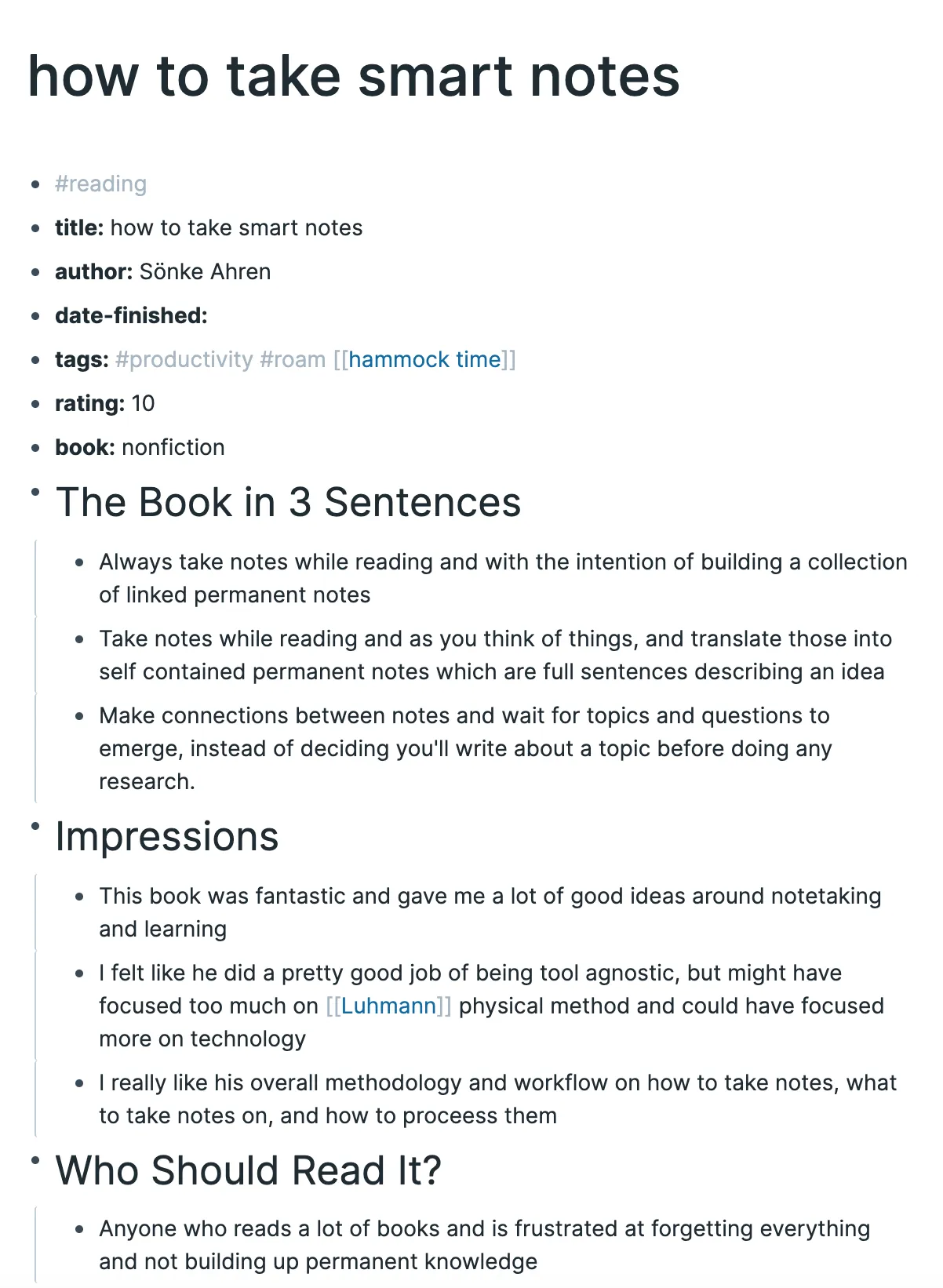
Also, I look through the literature notes I’ve taken recently and compare them with related pages and permanent notes. I write permanent notes on different pages in different contexts based on the literature notes and create references.
The two-pass method of taking notes and then converting them into permanent notes helps our notes be understandable outside the initially discovered context.
4. Decide on a topic to write about based on your notes
After taking extensive notes on a topic, an interesting angle or connection should appear. You can start a page for the subject and look through your logseq graph for supporting details.
Separating idea intake and notetaking from content creation works well because they require different mindsets. This separation helps you focus effectively. This blog post is an example of written output based on my notes.
Conclusion
I thoroughly enjoyed the How to Take Smart Notes book and recommend it to anyone engaging in notetaking or writing. My biggest takeaway is using notetaking to continually prime my brain for writing and waiting for a topic to emerge, rather than sitting down with a blank slate and trying to write something.
I don’t take his process too literally, but I like the core ideas: fleeting notes for capturing ideas, literature notes connected to source material, permanent notes applicable outside the original context, and using all of these to power my writing.
