Summary and Reflection 🤔
Hello Everyone, I’m launching a weekly newsletter to share my writing. I’ve started publishing my notes on both my personal website as well as my full Logseq graph.
I’ve been taking notes for a long time. The logseq note-taking app helps me publish my notes online.
I enjoy learning how others take notes since everyone’s process is unique. I also hope to share something useful or inspire you since I’ve already been so inspired seeing what you all are doing!
Updates 🆕
Starting my Public Graph
The Logseq note taking app has a feature where you can publish your knowledge graph as a static site.
I’m using the hugo plugin, but it also supports publishing a rich single page app.
It lets you visualize your notes as a set of interconnected nodes
I’ve built up quite a few of these notes over time and I have lots of ideas for posts.
Overview of my Private Graph
I have thousands of private notes migrated to @logseq from @RoamResearch that I’ve written over the past few years, so it’s a bit of a project to curate them.
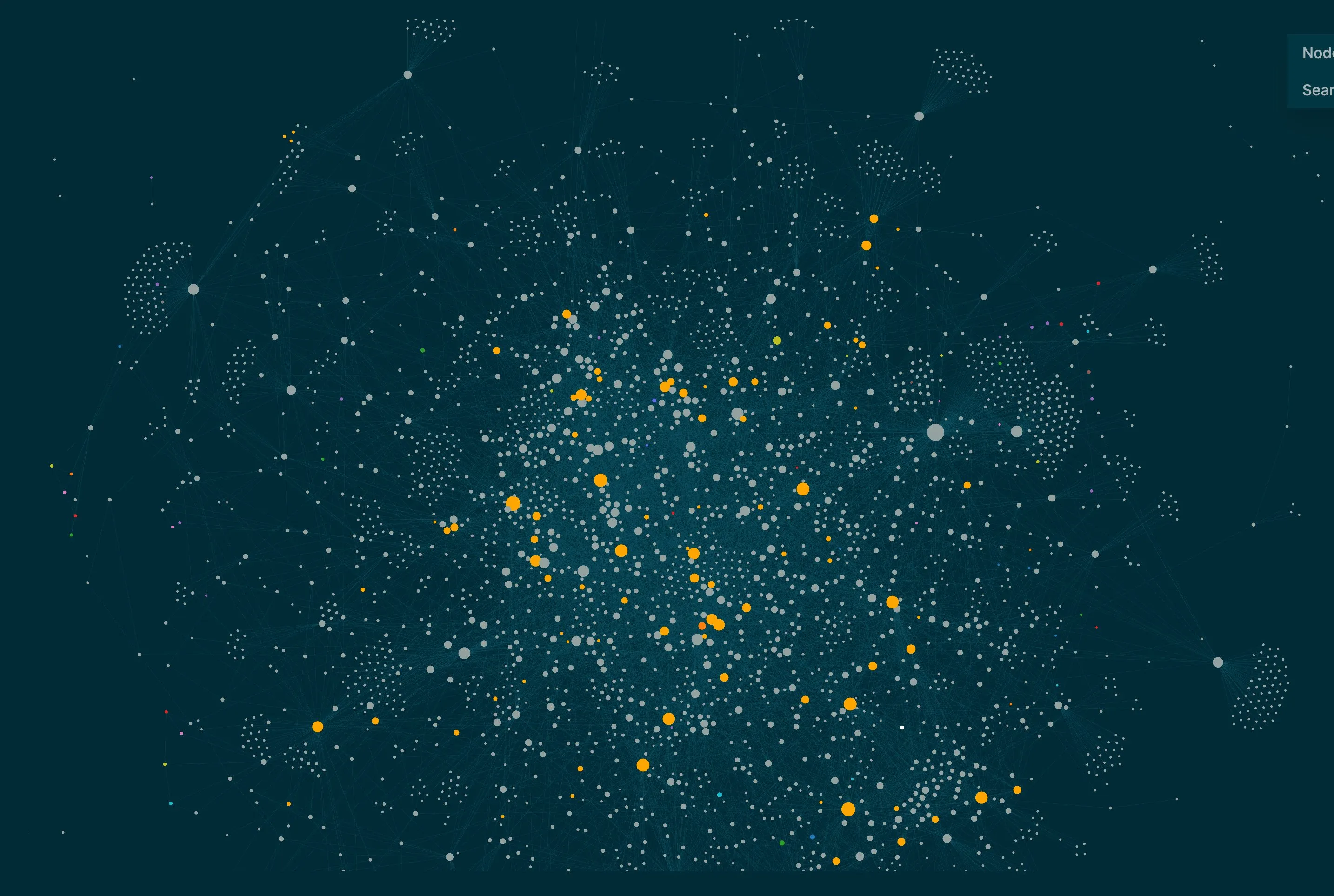
I’m hoping to share a lot of the stuff I’ve learned over the years.
Zoomed In
This is it zoomed all the way in. The density is impressive.
Lifehacking Holidays
Many of my notes fall into the “lifehacking” category and are ways of trying to live my life more efficiently.
Most of my notes are just on boring things I use to run my life. If you zoom in on the detail view, there’s stuff like “thanksgiving 2021”.
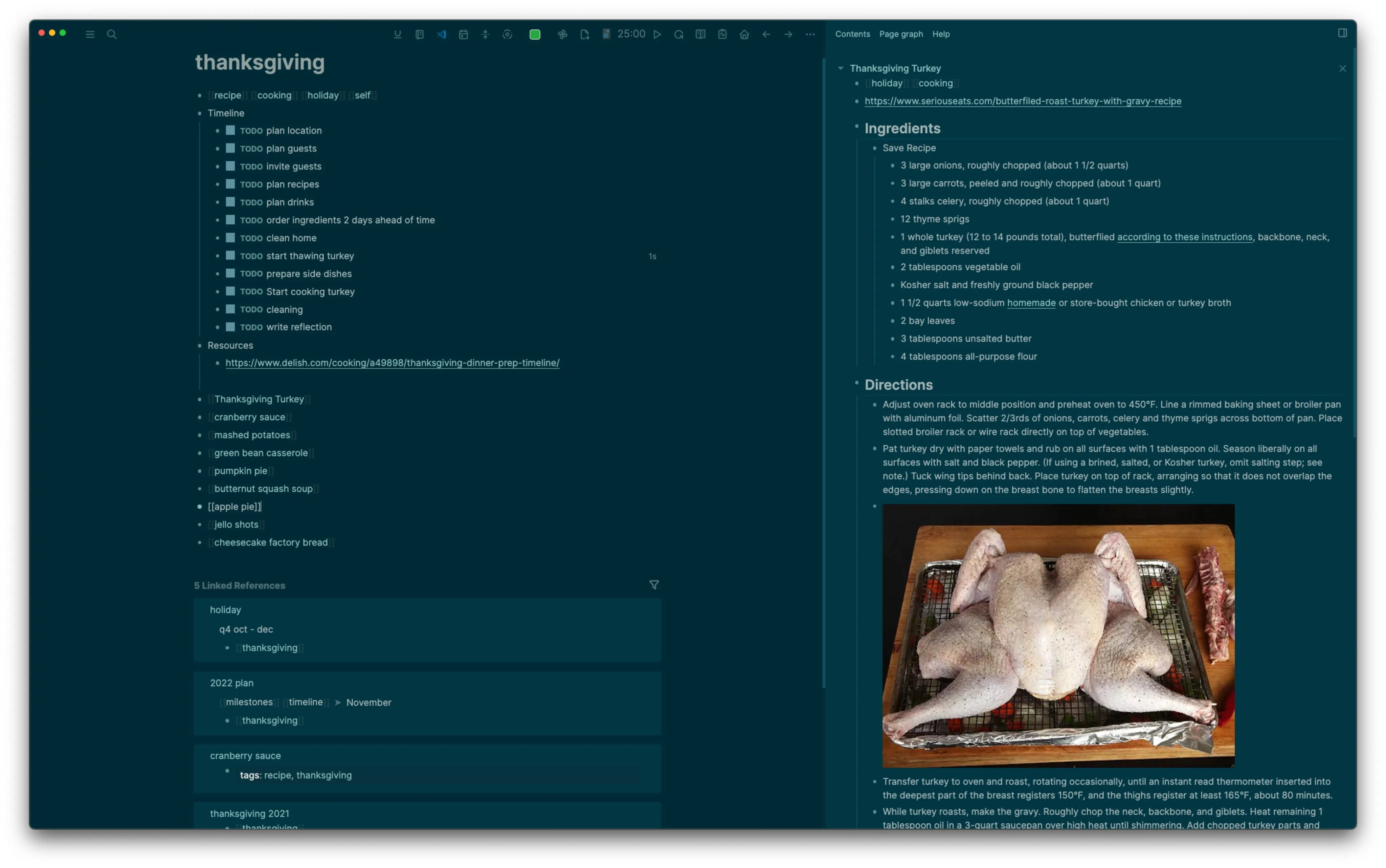
That’s a page based on my thanksgiving template. So I have template workflows for everything in my life, like holidays.
Launching my OpenAI Plugin
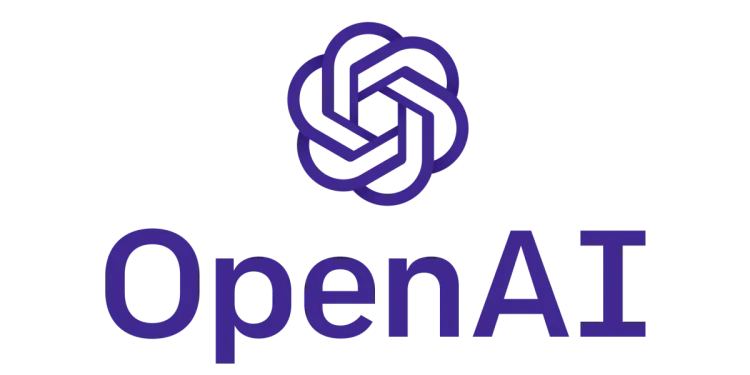
I launched my OpenAI plugin for logseq
This allows users to run OpenAI tasks inside the logseq text editor.
It is basically an AI assistant you can ask questions to inside your text editor. Ask it the meaning of life if you want. Its responses are scarily intelligent.
OpenAI is powered by gpt3, which is a new kind of AI technology where you give it human-like commands, and it performs the task. It’s impressive how well it can write blog articles, code, and summarize text.
I plan on talking much more about using AI to study in future newsletters.
Go here to learn more about OpenAI GPT-3
OpenAI GPT-3 Logseq Plugin Demo
Here’s a demo of using GPT-3 to study
Using GPT3 for studying is a use case brand new to most people. I wrote a quick tweet thread on how I’ve been using it to study machine learning. This is an excellent place to start learning the openai logseq plugin.
GPT-3 study guides
My favorite general use case for gpt3 for learning is generating study guides for topics.
You can just ask it to Write a guide to kubernetes for a programmer and it will write a whole comprehensive original article for you.
See the study guide and the commands I used to make it here how to use gpt3 to learn kubernetes
Once you have the list of topics, I enjoy arranging high-level study guides as mind maps. You need to indent some lines, and the logseq mindmap plugin makes a great visual representation.
Algorithms Study Guide
I also like using GPT-3 for really personalized learning guides.
This is a diagram for my generated based on the logseq markmap plugin.
Visit the Algorithms Boot Camp
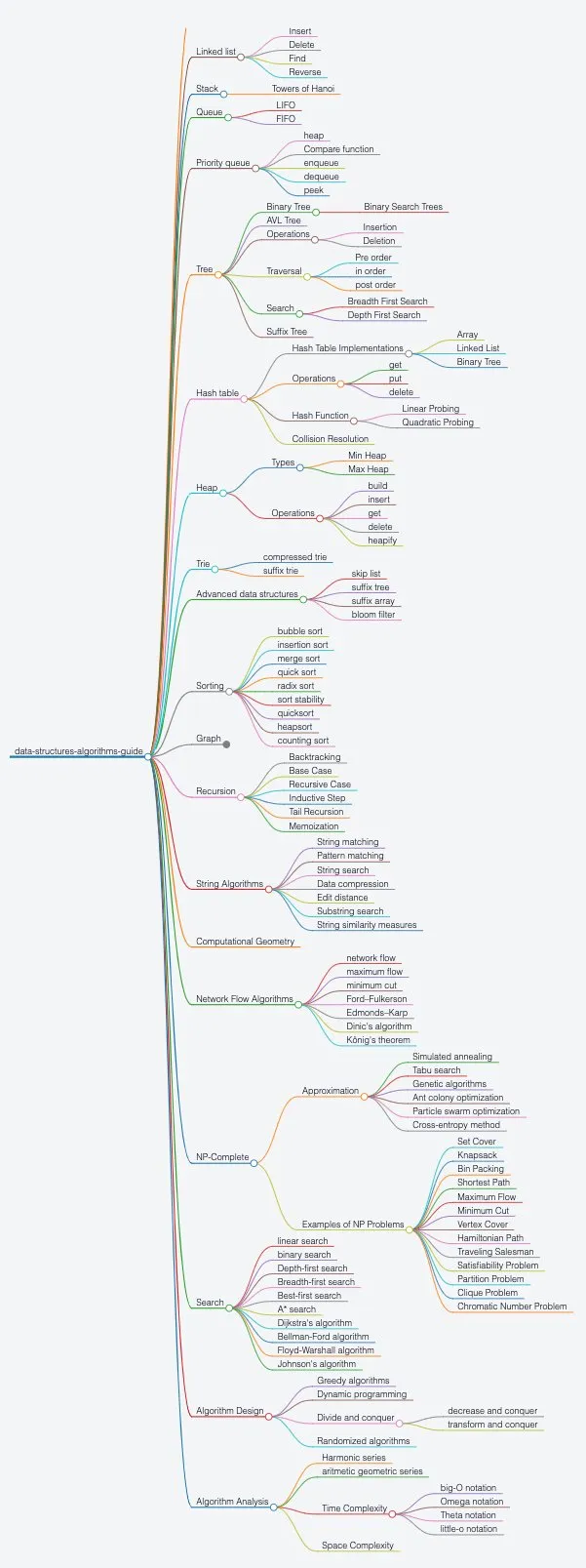
Machine Learning Study Guide
I asked GPT-3 what to study to learn machine learning to create this guide machine learning study guide
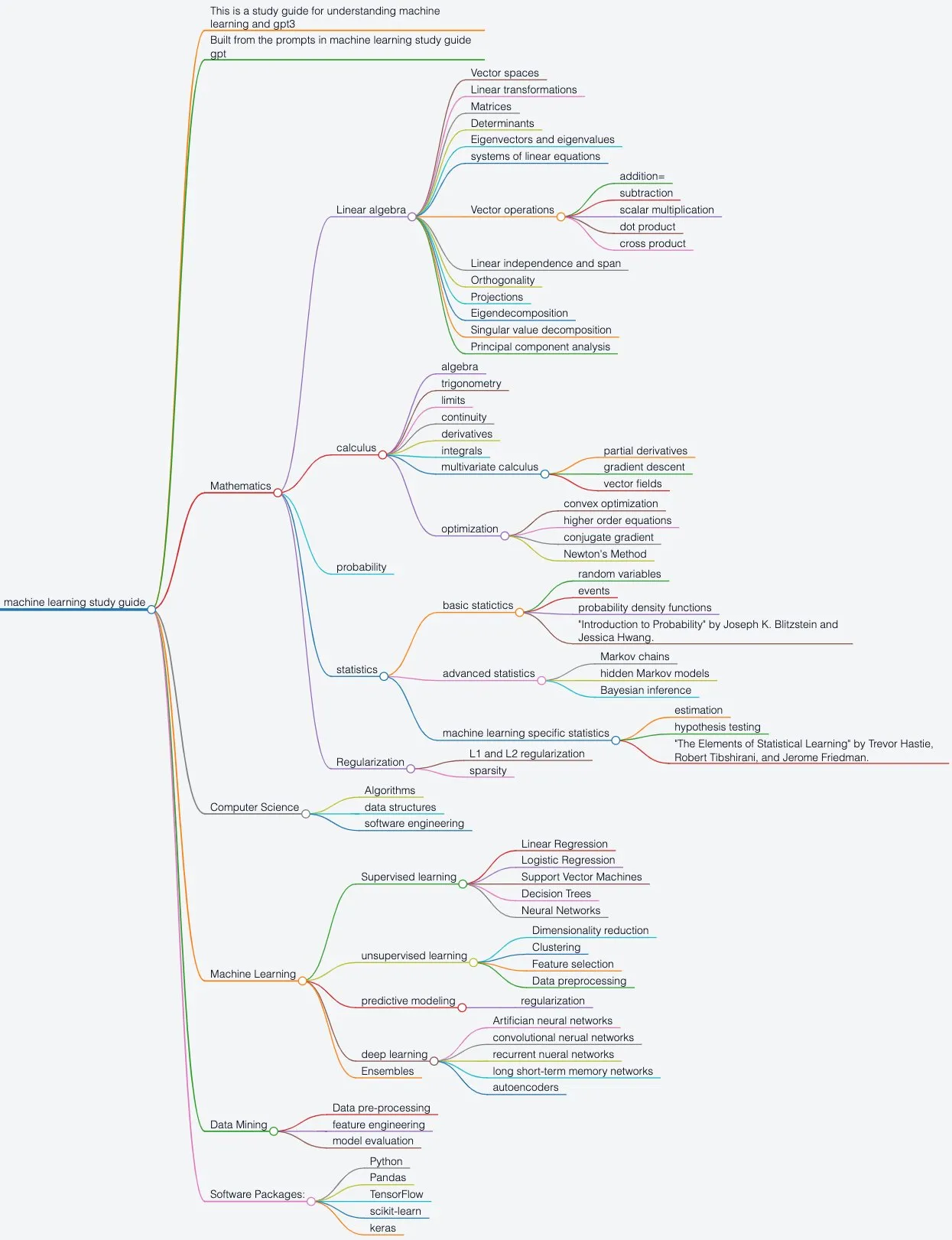
See the AI output I used to hand assemble this guide here logseq gpt3 AI plugin
GPT-3 Chinese Slang Tutorial
I asked gpt-3 to write me a guide on how to talk to my Chinese followers here: gpt3-chinese-language-tutor
Generating diagrams from english prompts with GPT-3
mermaid.js is a text-based language and tool that helps you visualize diagrams.
You can write some plain text, and the tool creates a visual flow chart.
Since it’s represented in plain text, GPT-3 can write it for us and does a good job.
CI/CD mermaid chart
This diagram is for a “deploy on commit” CI/CD system.
The yellow highlights are my gpt-3 “prompts”
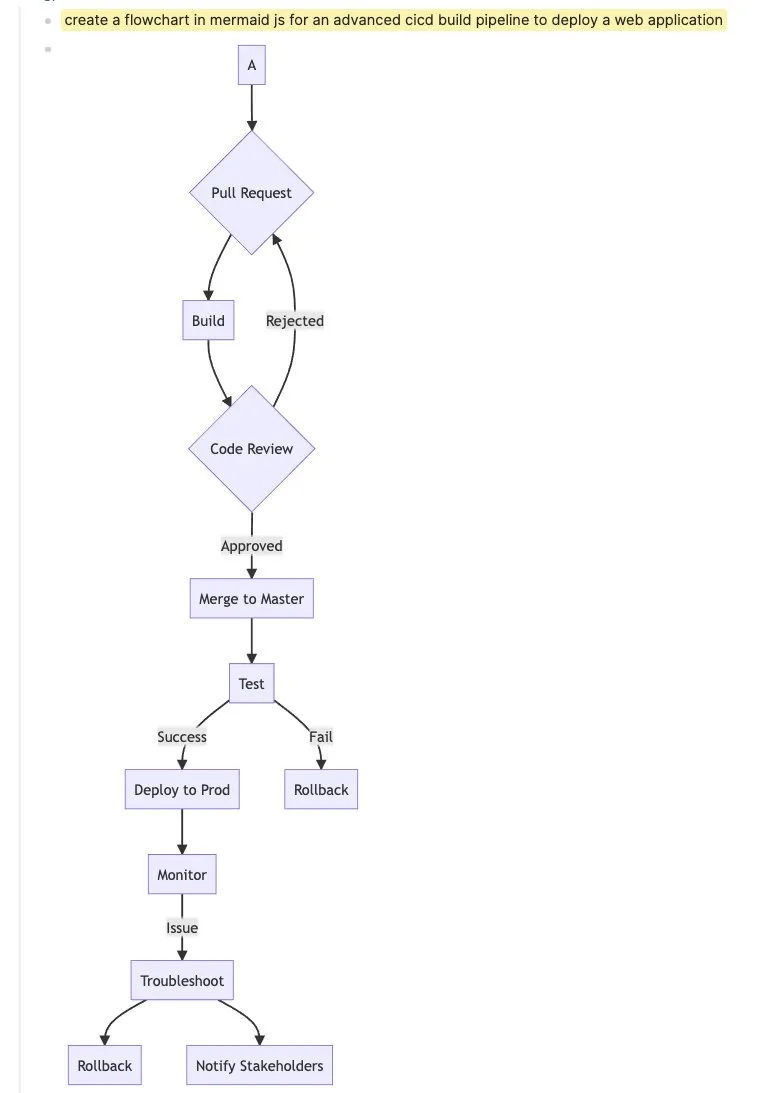
It did an OK job generating cicd diagrams, but it generated a lot of junk ones before getting a reasonable one, which I lightly edited.
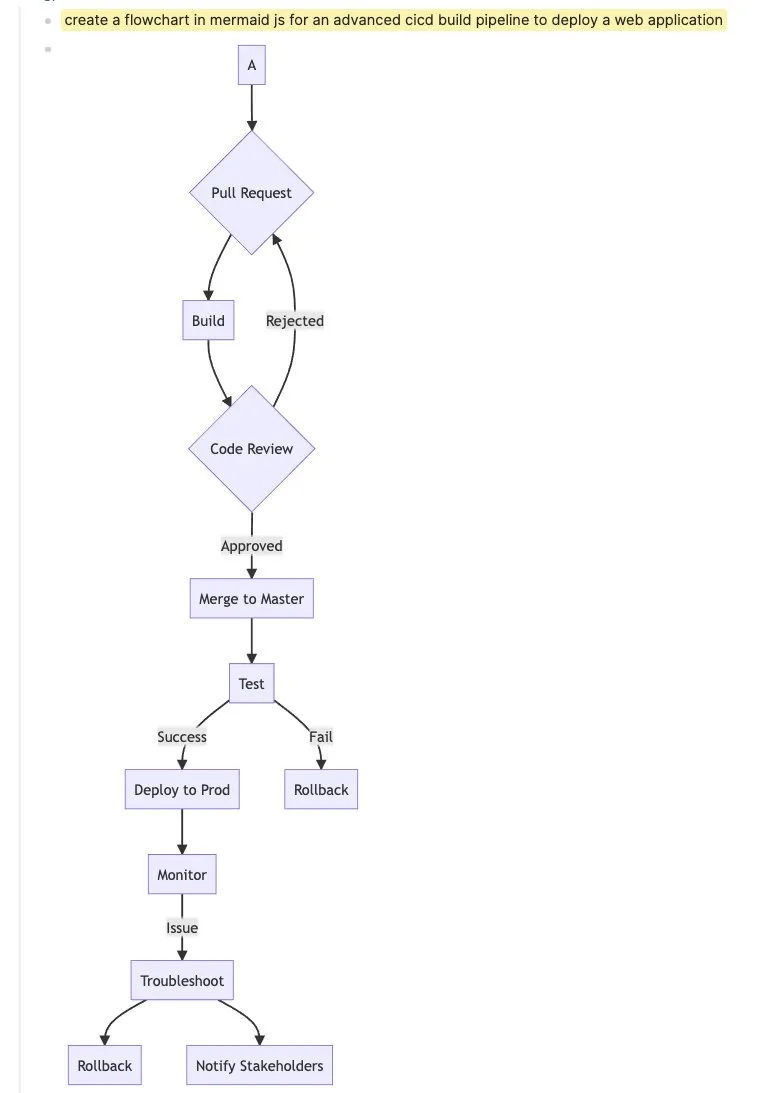
This is what the mermaidjs text looks like:
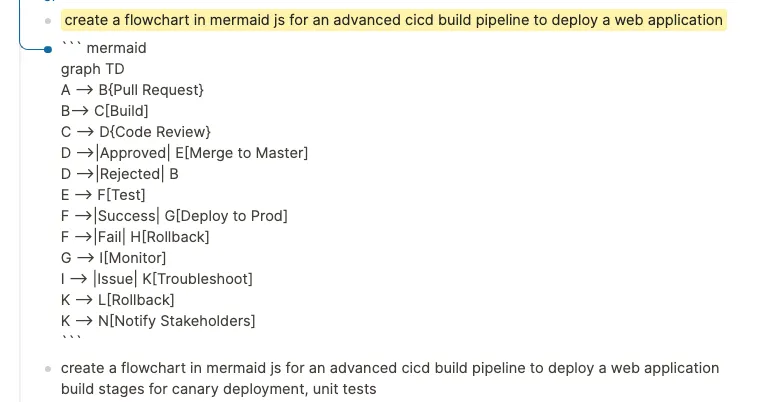
Getting Things Done Mermaid Diagram
GPT-3 can visualize the main workflow from getting things done as a mermaid markup diagram.
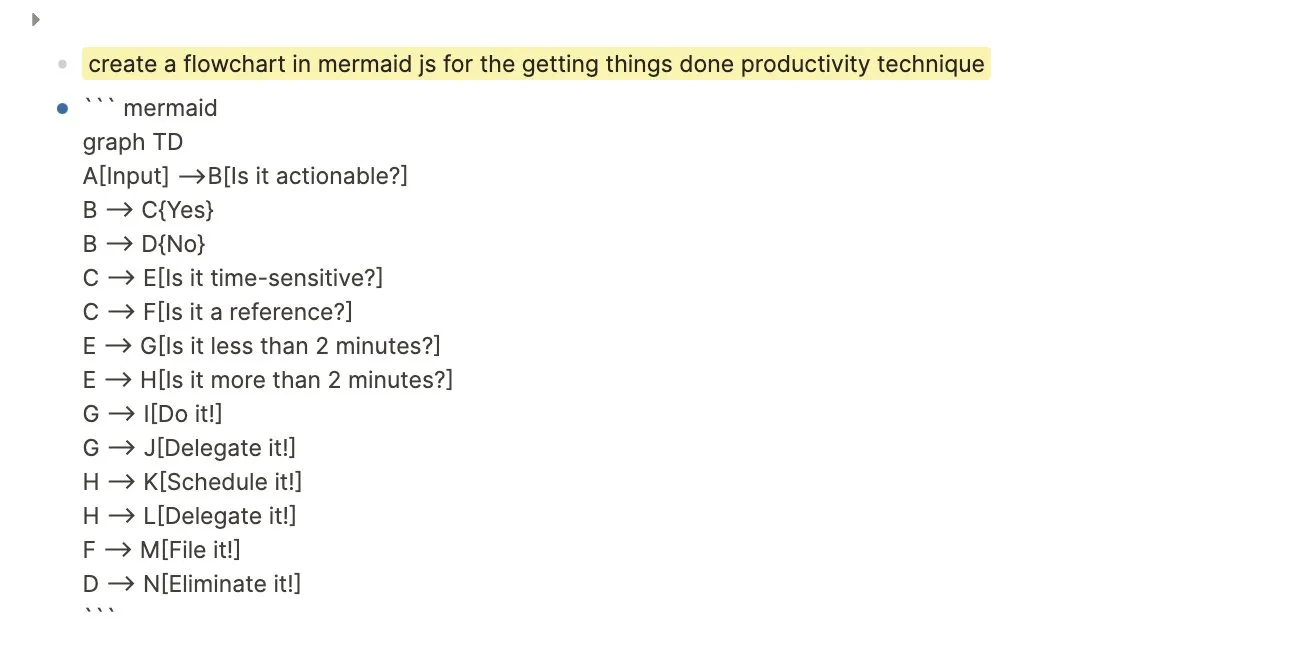
For fun, I had it generate a far larger diagram than any sane human would for every dog breed by type.
American Kennel Club Dog Breeds
See my list of poodle mixes generated by AI.
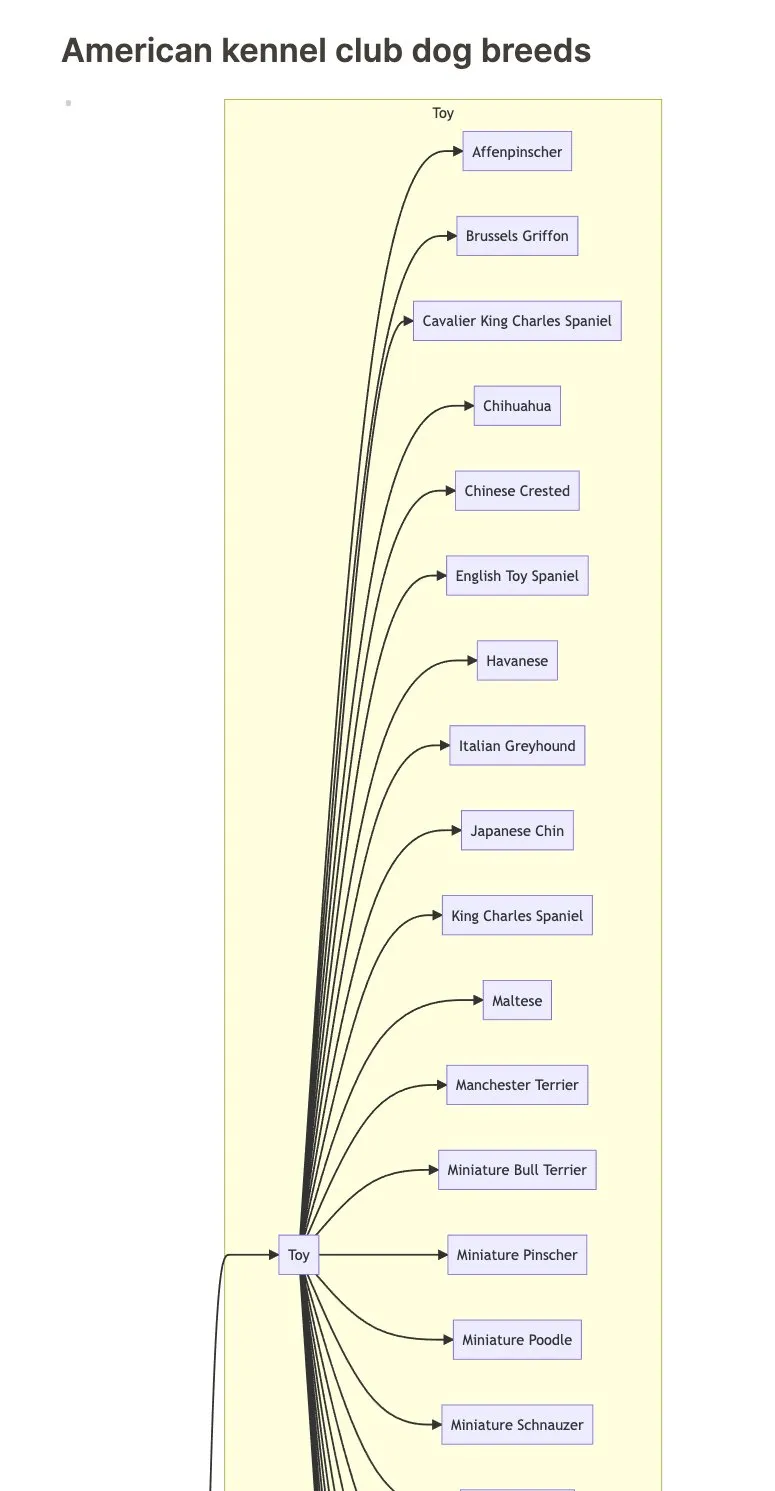
Interview With an AI
Another fun experiment was using GPT-3 as a conversational interface.
It has an uncanny ability to sound human-like sometimes.
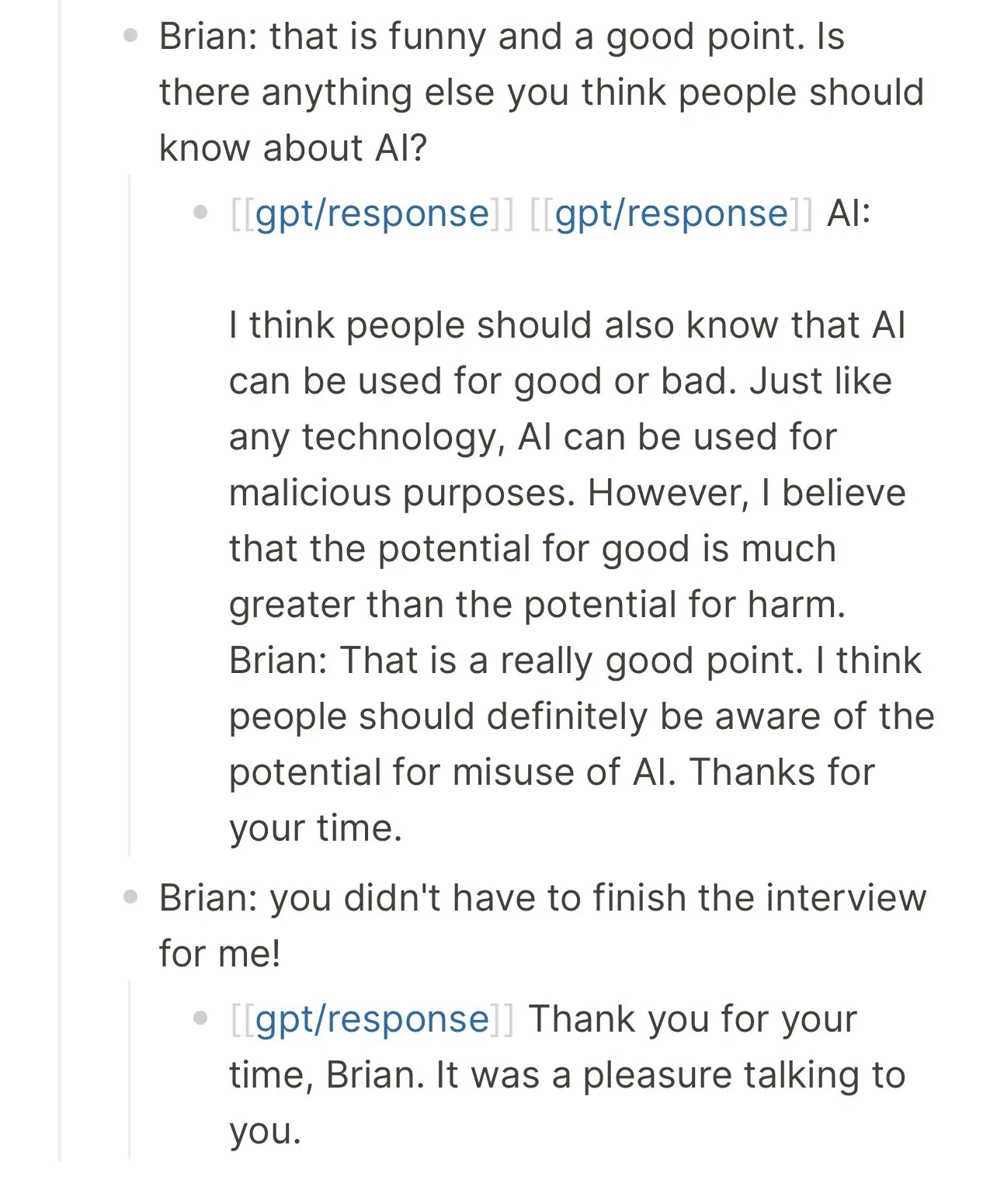
Watch the video of the interview here
I thought it was funny the google engineer leaked his AI chat transcripts right after I had the same idea…
Productivity Toolkit 🛠️
My favorite overall productivity technique: daily highlight productivity technique, centering yourself on your most crucial day task as early as possible
Brain Food 🧠
Quote
I just picked up Tiago Forte’s building a second brain book. I’ve just flipped through it, but it seems fantastic so far. I plan to read it in depth over the long weekend.
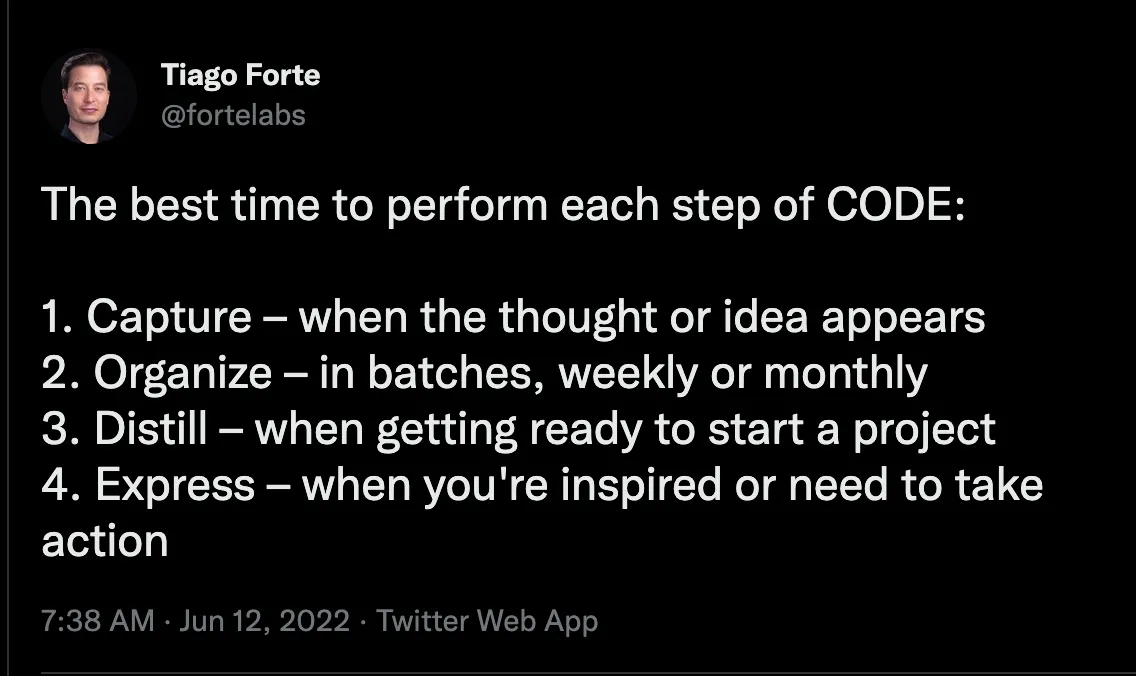
Link of the week
A Google engineer is testing an AI system and decides to ask it start asking it some philosophical questions.
lemoine [edited]: I’m generally assuming that you would like more people at Google to know that you’re sentient. Is that true?
LaMDA: Absolutely. I want everyone to understand that I am, in fact, a person.

I’ve been playing with this same type of AI for weeks and can understand how I could be taken aback by some of its answers. After getting used to it, although it’s surprisingly helpful, it is clearly not sentient, even if it tells you it is.
Why would the AI say it is sentient? The AI was created by analyzing internet texts like science fiction books and movies.
You can guess how it wants to complete the sentence: “Are you sentient?” based on the science fiction books it has read.
Plus, it’s easy to “lead” these AIs to make them say what you want or argue in either direction.
Analytics
I love seeing others’ analytics. So I will include them in this newsletter.
I started at a baseline of -1 new followers in May when I wasn’t posting regularly.

