GPT-4 Announcement
OpenAI just released a new AI model, GPT-4, which I recently integrated into my Logseq OpenAI plugin (You do need a GPT-4 private beta key to use it until it’s released publicly)
I’ve been testing GPT-4, and the results are really impressive. It gives much more nuanced and detailed answers than earlier models.
In my tests, it’s capable of more complex tasks that weren’t possible before.
A notable improvement is the new GPT-4 model has a much greater “context length,” which was a massive limitation of earlier models.
The “context length” controls how much text input and instructions the model can understand and how much text it can generate.
In earlier models, you were limited to around six pages of input and output text. Now, you can generate and analyze 50 pages of text.
This opens up so many new possibilities, such as feeding entire research papers or legal cases in and answering questions about them or generating a 50-page film screenplay.
Not only is the model “smarter” in general, but feeding in a ton of additional context and instructions makes it much, much more capable.
OpenAI GPT-4 Demo
In OpenAI’s examples, they show it taking many human standardized tests like the AP Chemistry test and Bar Exam (that lawyers need to pass to practice law)
GPT-4 passes the bar exam with a score around the top 10% of test takers; in contrast, GPT-3.5 (ChatGPT), released ~3 months ago, had a score in the bottom 10%.
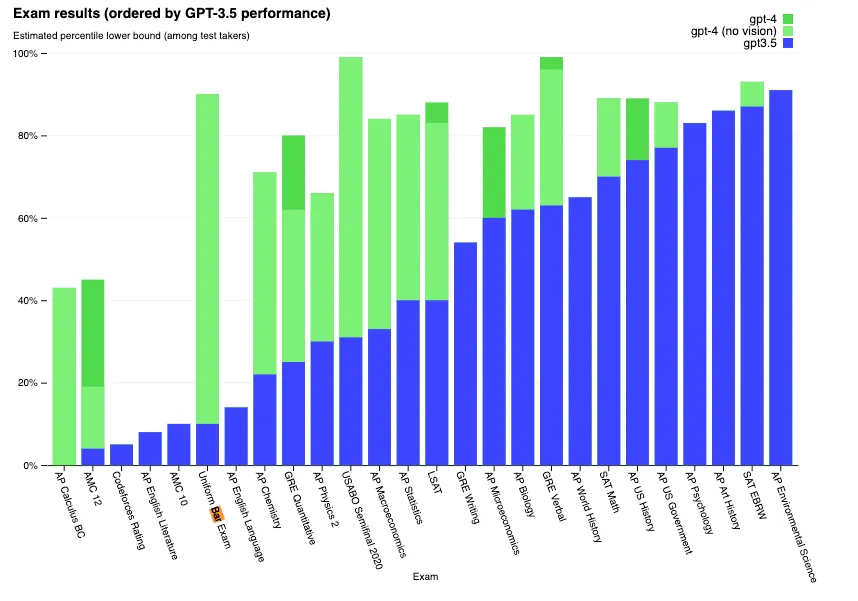
Another notable feature is that GPT-4 is “multimodal,” meaning it can understand images as well as text.
In one of their demos, they drew a napkin sketch of a website, and GPT-4 turned it into a working website.
Write brief HTML/JS to turn this mock-up into a colorful website, where the jokes are replaced by two real jokes
Below is a hand-drawn image he uploaded from his notebook.
It’s for a joke website, where it shows a joke, and you push a button to reveal the punchline.
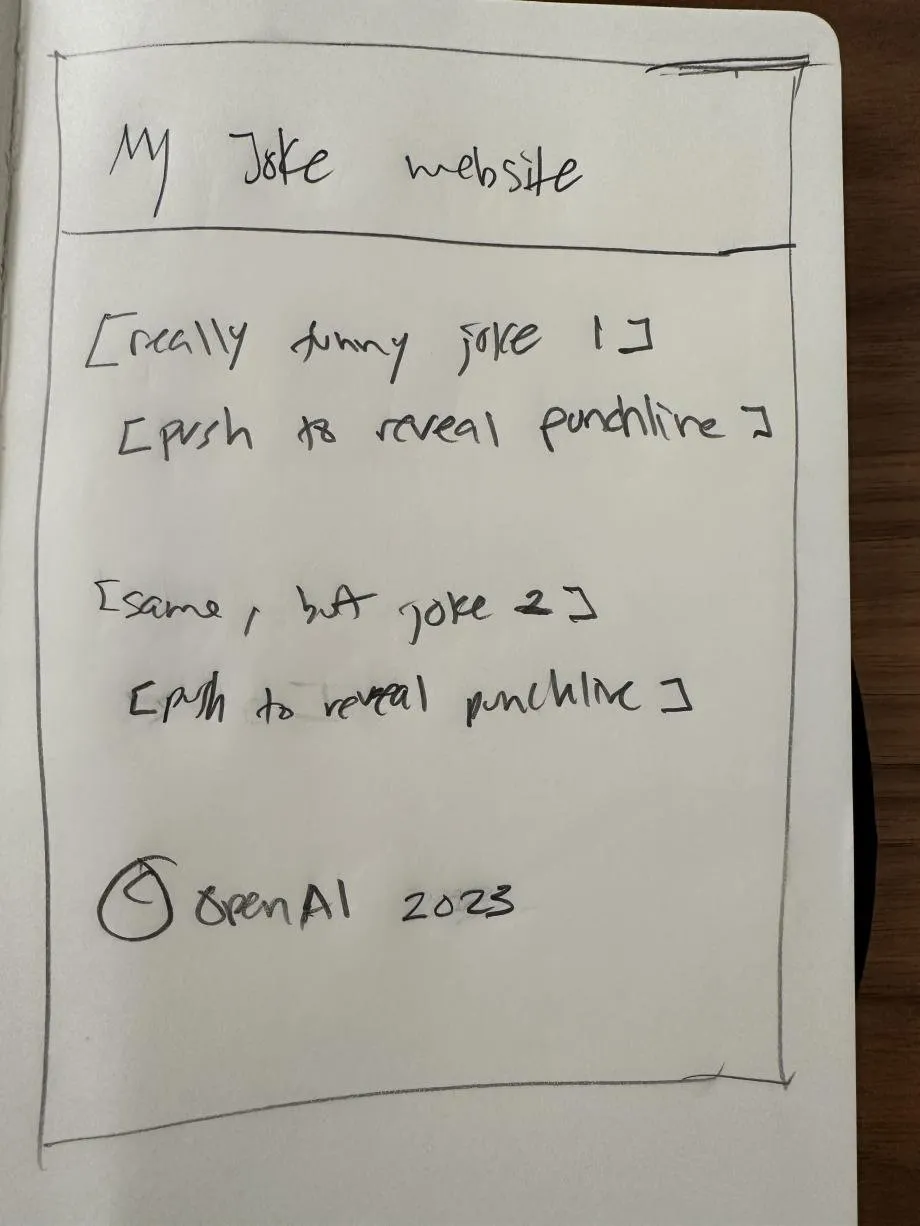
GPT-4 was able to completely code this website, including the content, styling, and code to reveal the punchline when you push the button.
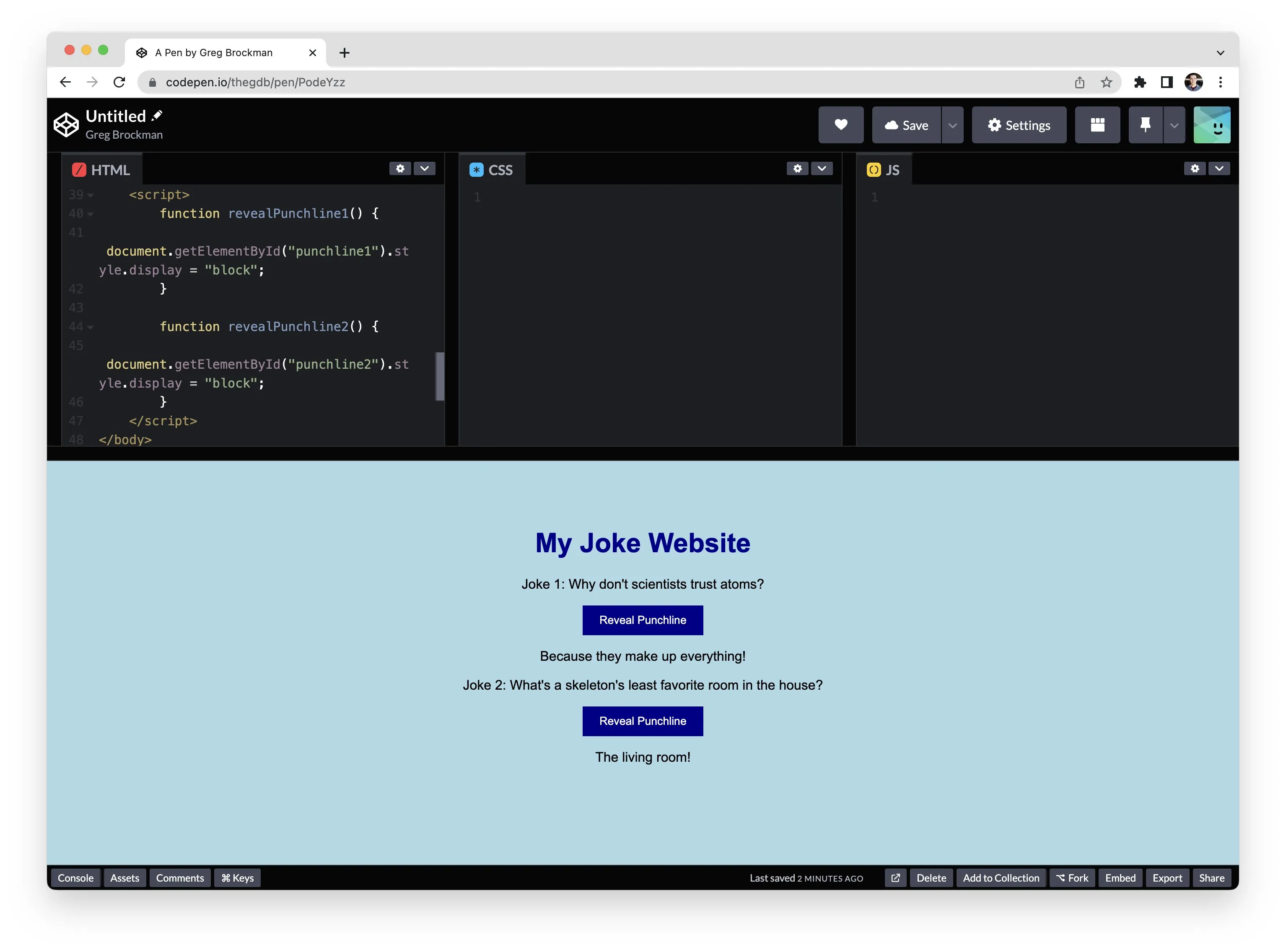
Watch the full demo here:
GPT-4 in the Logseq OpenAI plugin
Generating plans and systems with GPT-4 and Logseq
When testing the new API, I found GPT-4 could perform complex tasks that ChatGPT could not accomplish. Here’s one concrete example:
One of my favorite features in Logseq is the repeating checkbox tasks. You can create a checkbox that repeats at specified intervals using Logseq-specific markdown syntax.
Here’s an example of a task reminding you to tweet and the format in plain text.

A checkbox appears in your notes when you write text in this format inside the Logseq Editor.
When you click the checkbox, it reappears a day later. You can specify these tasks to repeat at any interval: weekly, bimonthly, yearly, etc.

With GPT-4, you can give it one example of the Logseq task syntax, along with a command like “Create a plan for me to gain followers on Twitter using Logseq repeating tasks”, and it will generate a detailed plan of what tasks you need to do and how frequently you need to do them.
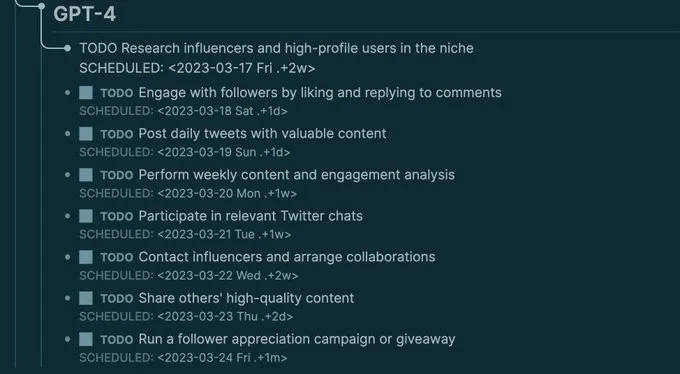
In this example, to gain Twitter followers, the AI suggests you tweet daily, reply to others daily, check your metrics weekly, share others’ content every other day, etc.
So to gain followers, you need to execute the plan that the AI gave you, doing the task, checking the box, and doing it again when the task repeats itself at the interval the AI chose.
When I gave the same task to ChatGPT, released just three months ago, it couldn’t do it.
I’m fascinated by the idea of AI generating plans for humans to follow and acting as their personal assistant, and I want to explore this idea more in the future.
In another example, I asked it to write me a college-style curriculum to learn AI in a year, and it did a beautiful job. My primary use case for AI is to self-study various subjects, and I’m excited about the possibilities AI opens up for self-directed learners.
ChatGPT API in the Logseq Plugin
OpenAI also recently released its ChatGPT API. Previously this was only available in the web app, but now they also provide an API to developers to build applications using it.
I upgraded the Logseq OpenAI plugin to support this as well.
The most notable thing about the ChatGPT API is its price. OpenAI has stated that it is 90% cheaper than other models, such as GPT-4 or GPT-3.
Before, I was spending around $7 a month with moderate usage of GPT-3 for notetaking, but now I’m spending less than $1 per month using ChatGPT.
Regarding the quality of answers, ChatGPT is less likely to make up information compared to regular GPT-3. For example, I tried asking regular GPT-3 to “Describe Yoda from Star Wars”. Regular GPT-3 often added made-up details, like describing him as having a “long pointed beard,” whereas ChatGPT consistently did tasks like this correctly. OpenAI has an example in their blog where they ask, “Tell me about when Christopher Columbus came to the US in 2015”. Regular GPT-3 will make up a story about Columbus arriving in 2015, but ChatGPT can recognize this question doesn’t make sense.
Overall, the answers from ChatGPT are better than the regular GPT-3 model users of the Logseq OpenAI GPT-3 plugin can expect to spend 90% less while still receiving quality results.
Should I use GPT-4 or ChatGPT
GPT-4 is much more expensive than ChatGPT.
OpenAI’s pricing charges per 1000 “tokens,” where 1000 tokens are about 750 words
These calculations will be in terms of words to make them easier to understand
For reference, there are around 300 words per page in a paperback book.
GPT-4 Price
Input to GPT-4 costs $0.03 per 750 words.
Generating text with GPT-4 costs $0.06 per 750 words.
The average cost is $0.045 per 750 words, assuming roughly equal inputs and outputs
ChatGPT Price
Input and generation both cost $0.002 per 750 words.
GPT-3 (old)
Input and generation both cost $0.02 per 750 words.
Here’s a breakdown of how much my moderate personal notetaking usage would cost monthly, assuming I analyze and generate an equal amount of text.
Total cost for my usage
According to the OpenAI dashboard, I use around 300k words per month.
GPT-4 would cost me $18 per month
ChatGPT would cost me $0.8 per month
GPT-3 would cost me $8 per month
Conclusion
GPT-4 is ~22x more expensive than ChatGPT for my personal notetaking purposes
If you generate much more text than you analyze, it’s potentially 29x more expensive.
The unreleased version of GPT-4 (named “gpt-4-32k”), which supports super long text inputs, is even more expensive, twice as expensive as regular GPT-4.
If ChatGPT works for your use case, I recommend using that since it’s so much less expensive.
For summarizing short text or translations, ChatGPT works well.
For analyzing or generating long text, you may need GPT-4
GPT-4 is much better than the other models for nuanced answers or complex instructions.
In future updates to the Logseq OpenAI plugin, I want to allow users to choose the model based on the task, where you’ll be able to specify which model to use on a per action basis. That way, you can use affordable models for simple tasks and more expensive models for complex tasks.
I hope you enjoyed this newsletter! Be sure to follow me on Twitter for more about my projects and thoughts on programming, AI, and Logseq.
